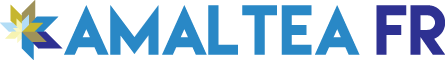Automatic garage door openers rely on photoelectric sensors in order to prevent the door from closing on obstacles in the doorway. But like any other component on your garage door, these sensors will eventually require replacement. Replacing the photoelectric sensors is one of the many garage door repair tasks you can safely and quickly do on your own. The following offers a step-by-step guide on how to do just that.
Safety First
Make sure the garage door opener's power is disconnected before replacing the sensor. Locate the assigned circuit breaker for the garage door opener at your home's main electrical panel or unplug the opener from its electrical outlet.
Removing the Old Sensors
Grab a stepladder and remove the garage door opener's protective cover. Inside, you'll need to locate and disconnect the low-voltage connections for the photoelectric sensors. Use the quick-connect tabs to disconnect the wires from their terminals. Some units may use traditional terminal screws to hold these wires in place, so keep a Phillips or flathead screwdriver on hand just in case.
Next, you'll need to trace the wiring for the photoelectric sensors back to where the sensors are mounted. You'll need to detach these wires from along the ceiling and walls as you go along. Don't worry about saving any of the insulating staples - those will be replaced with new ones when the new sensors are installed.
Once you've reached the actual sensors, disconnect the mounting bracket that attaches the sensors to the garage door's track. All that's left to do is to remove the sensor itself from the mounting bracket by undoing the wingnut or bolt that holds the sensor in place.
Installing the New Sensors
Before you install your new sensors, make sure they're compatible with the make and model of your garage door opener. Afterwards, start by attaching the new sensor onto the mounting bracket. As you reattach the mounting bracket to the garage door's track, you'll want to make sure the sensor is sitting no more than 6 inches above the ground.
Next, you'll need to take the wiring for the new photoelectric sensor back to the garage door opener. Along the way, you'll need to re-staple the wiring onto the walls and ceiling of the garage. Keep in mind that for each foot of wiring, you'll only need to use one staple to hold it in place.
Once you've reached the garage door opener, use wire strippers to remove just enough insulation from the wiring to make a solid connection with the appropriate terminals. Make sure the wiring it securely in place before reattaching the garage door opener's protective cover. Afterwards, you can restore power to garage door opener in preparation for the adjustment process.
Making Adjustments
Now you'll need to make sure your garage door's new photoelectric sensors are properly adjusted. Start by loosening the wingnut or bolt holding each sensor in place just enough for the sensors to move slightly. Use a level to straighten out one of the sensors and tighten it back up.
Now you can adjust the other sensor until both are properly aligned with one another. On most models, there is a green or red light indicator on each sensor that will tell you when the sensors are properly aligned. Make sure both of the sensors are properly tightened afterwards.
All that's left is to make sure the new sensors are working properly. Open the garage door all the way and in place a soft object such as a cardboard box in the middle of the garage door opening. Press the close button on the garage door opener to lower the garage door. If the sensors are working properly, they should be able to detect if there's an object in between the photoelectric sensors and prevent the garage door from closing.
For more information about basic garage door maintenance, check out websites like http://www.shankdoor.com.
Share